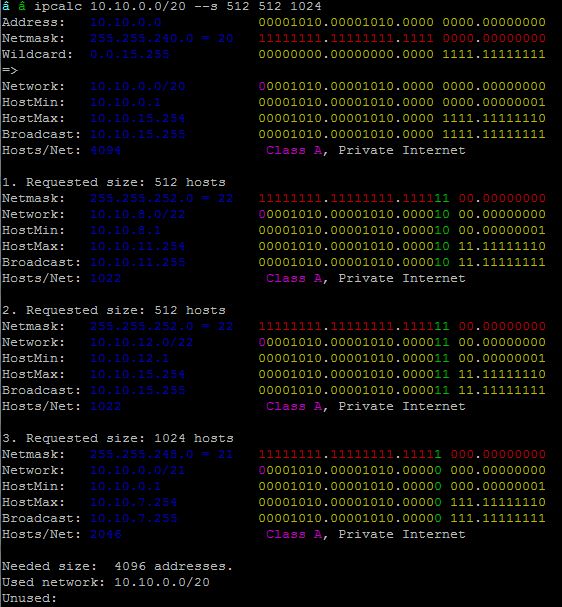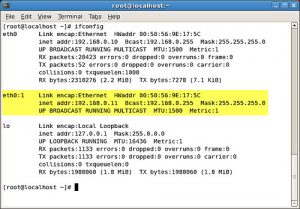C programming Language – Code snippets
C Programming Language, 2nd Edition
Compiling and running the sample codes using gcc :
gcc sample.c -o sample
./sample
Chapter 4 – Functions and Program structure
1. A conditional in the C preprocessor
#include<stdio.h>
#define SYSTEM 5
#if SYSTEM == 1
#define HDR 10
#elif SYSTEM == 2
#define HDR 20
#elif SYSTEM == 3
#define HDR 30
/*#else
#define HDR 0*/
#endif
#if !defined(HDR)
#define HDR 50
#endif
int main()
{
printf("HDR = %d \n", HDR);
return 0;
}
2. Macro definitions
#include<stdio.h>
#define max(A,B) ((A)>(B) ? (A) : (B))
#define forever for(;;)
#define square(x) ((x)*(x))
#define dprint(expr) printf(#expr " = %g\n", expr)
#define paste(front, back) front ## back
int main()
{
char name[]="daniel";
int counter=0,x=4,y=2;
printf("Max=%d\n",max(8,9));
forever
{
printf(" %d ", counter);
if ( counter++ >= 10) break;
}
printf("\n");
printf("Square of 4 is %d\n",square(4));
dprint(x/y);
return 0;
}
3. Pattern matching
#include<stdio.h>
#define MAXLINE 1000
int getline(char line[], int max);
int strindex(char source[], char searchfor[]);
char pattern[]="dan";
int main()
{
char line[MAXLINE];
int found=0;
while(getline(line,MAXLINE)>0)
if(strindex(line,pattern) >= 0)
{
printf("%s",line);
found ++;
}
return found;
}
int getline(char s[], int lim)
{
int c, i;
i=0;
while(--lim > 0 && (c=getchar()) != EOF && c!='\n')
s[i++]=c;
if(c=='\n')
s[i++]=c;
s[i]='\0';
return i;
}
int strindex(char s[], char t[])
{
int i,j,k;
for(i=0; s[i]!='\0'; i++)
{
for(j=i, k=0; t[k]!='\0' && s[j]==t[k]; j++, k++);
if(k>0 && t[k] == '\0')
return i;
}
return -1;
}
4. Reverse polish calculator
/*reverse Polish calculator */
#include<stdio.h>
#include<stdlib.h>
#include<ctype.h>
#define MAXOP 100
#define NUMBER '0'
#define MAXVAL 100
#define BUFSIZE 100
int getch(void);
void ungetch(int);
int getop(char []);
void push(double);
double pop(void);
int sp = 0;
double val[MAXVAL];
char buf[BUFSIZE];
int bufp=0;
int main()
{
int type;
double op2;
char s[MAXOP];
while((type=getop(s)) != EOF)
{
switch(type)
{
case NUMBER: push(atof(s)); break;
case '+': push(pop() + pop()); break;
case '-': op2=pop(); push(pop() - op2); break;
case '*': push(pop() * pop()); break;
case '/':
op2=pop();
if(op2 != 0.0) push(pop()/op2);
else
printf("Error: zero divisor\n");
break;
case '\n': printf("\t%.8g\n", pop()); break;
default: printf("Error: unknown command %s\n", s); break;
}
}
return 0;
}
void push(double f)
{
if(sp < MAXVAL) val[sp++] = f;
else
printf("Error: stack full, can't push %g\n", f);
}
double pop(void)
{
if(sp > 0)
return val[--sp];
else
{
printf("Error: stack empty\n");
return 0.0;
}
}
int getop(char s[])
{
int i, c;
while((s[0] = c = getch()) == ' ' || c == '\t') ;
s[1] = '\0';
if(!isdigit(c) && c!= '.') return c;
i=0;
if(isdigit(c))
while(isdigit(s[++i] = c= getch())) ;
if ( c=='.')
while(isdigit(s[++i] = c = getch())) ;
s[i] = '\0';
if ( c!= EOF) ungetch(c);
return NUMBER;
}
int getch(void)
{
return (bufp > 0) ? buf[--bufp] : getchar();
}
void ungetch(int c)
{
if (bufp >= BUFSIZE) printf("ungetch: too many characters\n");
else
buf[bufp++]=c;
}
5. Quick sort
#include<stdio.h>
void qsort(int v[], int left, int right);
int main()
{
int i, v[]={9,5,8,12,56,7,1,19,27,99,27,13,3};
for(i=0; i<13; i++) printf(" %d ",v[i]);
printf("\n");
qsort(v,0,12);
for(i=0; i<13; i++) printf(" %d ",v[i]);
printf("\n");
return 0;
}
void qsort(int v[], int left, int right)
{
int i, last;
void swap(int v[], int i, int j);
if(left >= right) return;
swap(v, left, (left + right)/2);
last = left;
for(i=left+1; i<=right; i++)
if(v[i] < v[left]) swap(v,++last, i);
swap(v, left, last);
qsort(v, left, last-1);
qsort(v, last+1, right);
}
void swap(int v[], int i, int j)
{
int temp;
temp = v[i];
v[i] = v[j];
v[j] = temp;
}
6. Rudimentary calculator
#include<stdio.h>
#include<ctype.h>
#define MAXLINE 100
double atof(char s[]);
int getline(char line[], int max);
int main()
{
double sum, atof(char []);
char line[MAXLINE];
int getline(char line[], int max);
sum=0;
while(getline(line,MAXLINE) > 0)
printf("\t%g\n", sum+=atof(line));
return 0;
}
double atof(char s[])
{
double val, power;
int i, sign;
for (i=0; isspace(s[i]); i++);
sign=(s[i]=='-') ? -1: 1;
if(s[i]=='+' || s[i] == '-') i++;
for (val=0.0; isdigit(s[i]); i++)
val = 10.0 * val + (s[i] - '0');
if(s[i] == '.') i++;
for(power=1.0; isdigit(s[i]); i++)
{
val = 10.0*val + (s[i] - '0');
power*=10;
}
return (sign*val/power);
}
int getline(char line[], int max)
{
int c,i;
for(i=0; i<max-1 && (c=getchar())!=EOF && c!='\n'; ++i)
line[i]=c;
if(c=='\n') {
line[i]=c;
++i;
}
line[i]='\0';
return i;
}
7. ASCII string to float conversion
#include<stdio.h>
#include<ctype.h>
int main()
{
double val, power;
int i, sign;
char s[]=" -23.590 ";
for (i=0; isspace(s[i]); i++);
sign=(s[i]=='-') ? -1: 1;
if(s[i]=='+' || s[i] == '-') i++;
for (val=0.0; isdigit(s[i]); i++)
val = 10.0 * val + (s[i] - '0');
if(s[i] == '.') i++;
for(power=1.0; isdigit(s[i]); i++)
{
val = 10.0*val + (s[i] - '0');
power*=10;
}
printf("Value = %f\n", (sign*val/power));
return 1;
}
References –